
FAQs
We love to help.

We love to help.
The Arility app allows students to directly see and experience risks, and benefit from learning through an immersive AR environment.
Arility is easy to use and doesn't require any special setup. Simply install the app, print out the supplied AR marker and you are ready to go.
The Arility app is free to install from apple or play store. Simply download it once onto your class iPads and you’re good to go.
You login as the teacher and choose the safety activity you wish to deliver. Students join your group on their own iPads.
The Arility AR markers can be printed on a sheet of ordinary A3 paper. Place these on desks or the floor and you are ready to start your AR class!
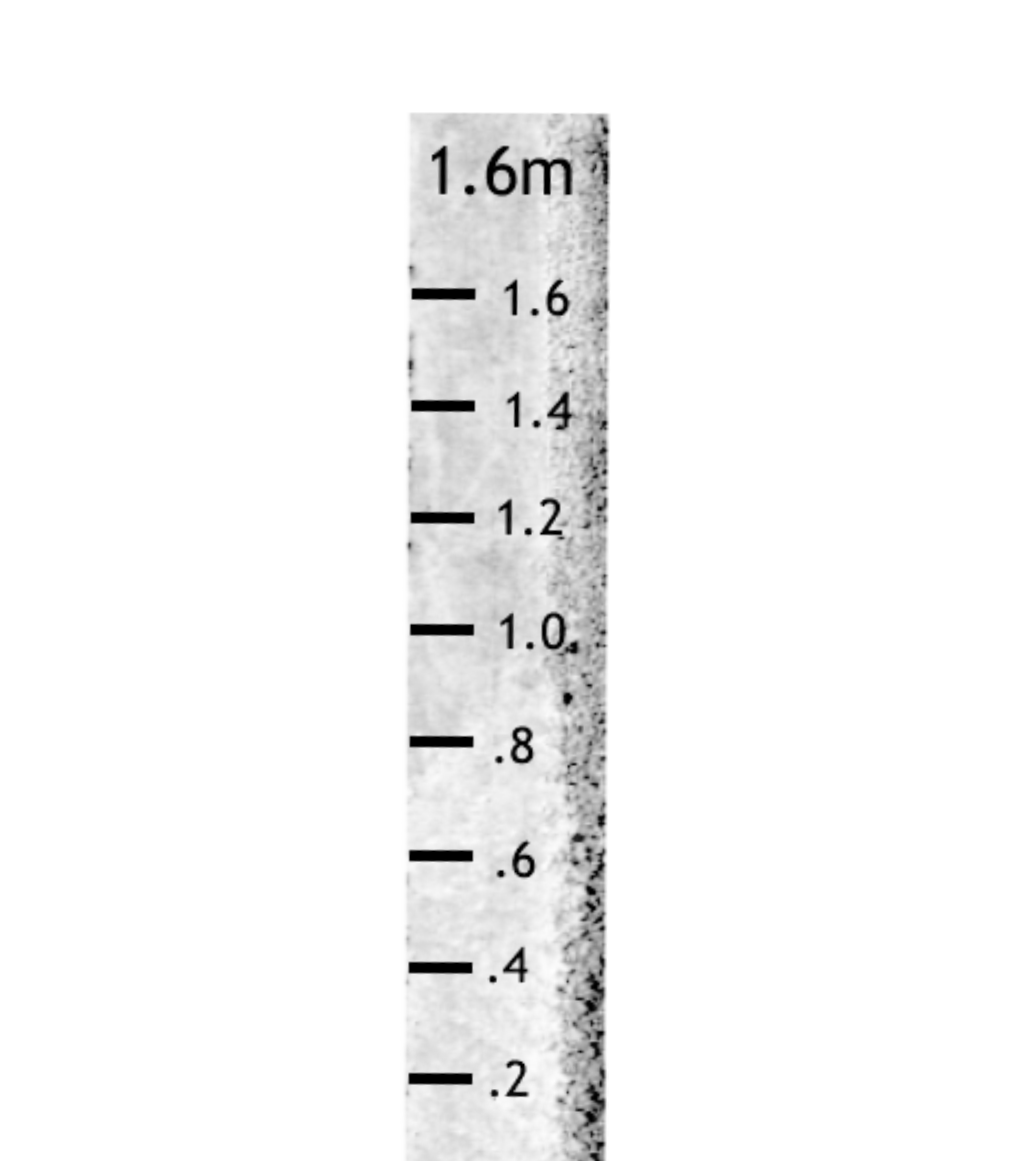
Students will watch as AR characters and scenes come to life in your classroom. Activity include multiple choice questions and the opportunity to control AR characters and make decisions which affect the outcomes.
Once all your students have joined your Activity ask them to point their iPads at the AR marker and touch the Start button. Use the Arility intro animation to ensure all the students are ready.
Students will be asked several multiple choice questiona to asses their knowledge and attitude before, during and after the learning experience.
As part of the scenario students are asked to make decisions that affect the narrative. They can see what can happen if they make the wrong decision in the safety of a virtual environment.

At the end of your session a detailed student report is emailed to you.
At the end of the lesson your students can have a class photo taken with the AR characters and props. This step is optional and if you do it the photograph is emailed directly to you. We don't store class photos on our servers to protect the privacy of your students.
After the session lesson you will receive a complete report of student outcomes. This report details all the lessons played during the session and marks each student answer.
Many of our lesson packs are sponsored by content partners like the Road Safety Commision. These packs are free for the schools they choose to download and use. We have more lesson packs in production.

Arility is supported on Apple iPads and iPad minis that are capable of running the latest IOS from Apple. Note that these devices can run earlier IOS versions back to 9.3.5 but we recommend running IOS 10 as a minimum.
Arility is now supported on Android tablets.
Mobiles do not currently work on Arility.